Here are 7 specific steps to make your LinkedIn profile ready for job hunt. You are most likely doing it wrong.
Have you noticed when a classmate walks up to a company representative at a networking event to try getting a job — and completely bungles it? It typically goes like this:
Unprepared candidate: Hey, my name is ___ and I’m a big fan of the work you guys are doing…
Company representative: Hey, so, tell me about yourself
Unprepared candidate: Umm…Sure, I am a Master’s student at University of Chicago. I love the course and was working at Accenture previously. I was the student representative in my school and I love taking responsibility….<2 min awkward ramble>
Company representative: Uh huh…great, so, good luck!
This is not only true for offline events but imagine a recruiter viewing your profile on LinkedIn and getting no clue about what you want or why you are good at it.
Check out this infographic (using data from expandedramblings and omnicoreagency) that shows the insane growth and influence of LinkedIn platform.

With 500M users, 11M+ active job listings and 20K companies in US alone using it for recruiting, LinkedIn cannot be ignored when you are crafting your internship and job hunt strategy.
And yet…80% of LinkedIn profiles I come across are not fully utilizing the power of the platform. I find it amazing that people choose to ignore such a public part of their professional life.
Unfortunately, most people do not realize the long term impact of LinkedIn presence. Which is why, I am going to talk about some LinkedIn myths first and then dive into exact steps to get your profile exactly right. Of course, we cannot change our background but what we can do is write it intelligently and make our profiles more searchable and memorable!
How to create a LinkedIn profile for job hunt
0 LinkedIn Common Myths
1 Understand what recruiters/employers are looking for
2 Decide what role you want
3 Research keywords
4 Use keywords in the right places
5 Write great description under positions in your professional experience
6 Write a good professional summary
7 Create a kickass headline
0 LinkedIn Common Myths
Here are some misconceptions that people have about LinkedIn:
#1 I do not have a good background to create an effective profile
Well, just like you need a to create a good resume with what you have, same with LinkedIn. It is possible to showcase your profile more impressively by using the basic techniques we discuss here. Everyone starts from somewhere. The profiles that you find so impressive today started with very basic stuff.
#2 LinkedIn is just my resume
LinkedIn is so much more than your resume. Plus, while the resume is tailored for a specific job position, your LinkedIn profile has to look good for a broader category of jobs and companies.
#3 Nobody responds on LinkedIn
I have personally connected with leaders in my industry through a cold email on LinkedIn and connected some of them into clients as well as referrals. If you are not getting the desired response, you are probably doing it wrong. Important things to consider are –
- Are you using correct keywords?
- Is your headline wisely crafted?
- Does your professional summary and experience section tell the recruiter what they are looking for?
Unless you address these, LinkedIn profile will not work for your job hunt. As simple as that.
And it is a long-term strategy but if you do it consistently and always keep up to date, you will see results!
1 Understand what recruiters/employers are looking for
More than 94% recruiters use LinkedIn actively. The fact is that every interviewer checks the profile of the candidate before interviewing them. It is the biggest candidate profile database and you need to understand what recruiters are looking for in suitable candidates.
Most importantly, this is what they dislike seeing:
- No project descriptions under positions
- Incomplete/outdated profiles (up to date profiles are 18x more likely to be shown in the search results)
- Unclear summaries
- Unprofessional photos (read selfies)
- Very few connections (on an average, a CEO on LinkedIn has 930+ connections, try having 500+ yourself)
What they are looking for:
- Crisp summary to get a good idea of your background and expertise quickly
- Impact that you have been able to create in various roles (quantify!)
- Intelligent activity – what posts you like, share, comment etc.
- Recommendations from senior folks that sound personalised and genuine
2 Decide what role you want
LinkedIn profile is a part of broader job hunt strategy. To create an effective profile that aids in your hunt, you first need to prioritize 2-3 roles that you are targeting to recruit for. More than 3 can become hard to manage.
I recommend targeting related roles which require overlapping skills and fit with your background (experience or/and program of study).
For e.g. a Computer Science grad might target Software Engineering, Data Scientist, and Data Engineer.
Another CS grad might target IT Analyst, Business Analyst and Program Manager roles.
An MIS grad might be targeting IT Consulting, Software Engineering and Product Manager roles.
Targeting divergent roles which require very different skillsets is hard to manage because a visitor/recruiter may be confused about your ambitions.
We will discuss below another very important reason why you must figure out what roles you are looking for.
3 Research keywords
Job hunt has become very keyword driven process because given the exploding amount of data online, employers need some mechanism to filter relevant candidates. The downside is that the search results can be only as good as the process. As a candidate, you need to make it easier for the employer to find you and this is where it is a must that you understand how keywords work.
Employers use application tracking software to review resumes and online job applications. Such software looks for keywords within your resume or application to filter out applicants who may not be qualified. So, even if you have a good profile for the role but you are missing out on standard keywords related to that job, you might miss out on being shortlisted.
That said, we are not going to go paranoid on keywords. But we will make sure, we use whatever keywords are relevant to us. Please understand that keywords alone will NOT get you recruited but it helps to be shortlisted.
I recommend a two-step process for finding 6-7 relevant keywords for your profile:
- Research job postings
- Research the profiles of seniors and other experienced professionals
For the sake of this article, I will focus on product management role.
#1 Research job postings
We first need to understand the mindset of our employer and speak the language that they are speaking. Best way to do this is to read 20-30 job descriptions for our target role and find commonalities.
You can search for jobs on LinkedIn by specific location. Put in your criteria (I would recommend not narrowing too much at this point – remember, we are just researching keywords right now). This is what I found for a basic search of product manager positions in Bay Area.
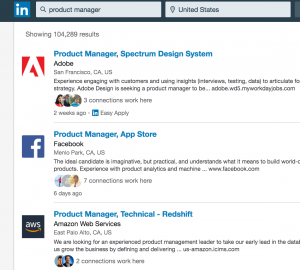
If you are looking for internships, look into product manager internships.
Next step is to read through 20-30 of these roles. What you are looking for are the job descriptions that clearly mention the skillsets required in a candidate. This is usually listed under:
- Who You Are
- Responsibilities
You will find 5-7 openings which are more specific in their descriptions. These are the ones we want. For example, Spotify had a Product Manager opening and I am picking it because it mentions specific skillsets they are looking for.
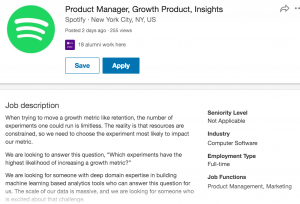
If you scroll down, we will come to the section of our interest-
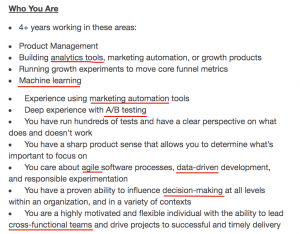
This section usually gives you the best keywords for this role. I can spot the ones underlined in red.
Another example from Equinix-
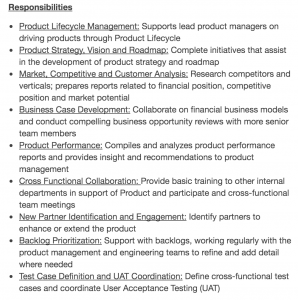
Scanning enough of these will give you a list of 10-15 keywords to begin with.
#2 Research the profiles of seniors and other experienced professionals
People who have been in industry for sometime are used to interviewing and know what it takes to be recruited. Just like practice makes you perfect at something, researching and doing your homework on good profiles and experts in your fields can help you avoid the common pitfalls.
Begin with a LinkedIn search for your desired job title in the people section.
That is the beauty of LinkedIn, it shows me 500K+ search results for ‘Product Manager’ in United States!
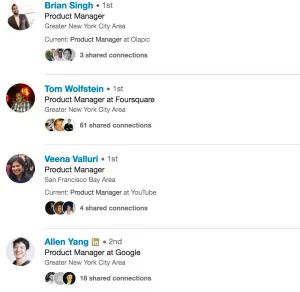
We will look into 10-20 profiles, especially focusing on the Profile Summary written on the top. Keep looking till you find a well written summary with a list of keywords. I have a great example here-
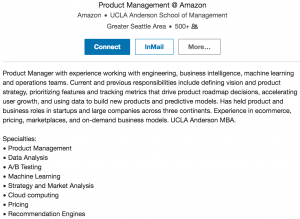
People usually list keywords under:
- Specialities
- Area of Focus
You know you are looking at good keywords when you can find it both in the job descriptions and the profile summaries of good professionals. For e.g. we have seen ‘A/B testing’, ‘Machine Learning’, ‘Analysis’ in both of our searches which validates their utility!
Next step is to pick those keywords on this list that you created which are relevant to your prior work and academic experience. For e.g. if you have never touched upon A/B testing, don’t use it. (and this is a great way to figure out what skills you are missing, may be you want to do a quick refresher and experiment on A/B testing now so that you can use it in future!)
By the end of this step, you should have 5-10 keywords that you can use. Voila!
4 Use keywords in the right places
It is time to start designing your profile using the keywords we have shortlisted in last step. I recommend using keywords at two places:
- Experience
- Professional Summary
5 Write great description for positions under professional experience
The worst thing you can do is just add titles in your positions and not describe what you did. For one, titles cannot clearly communicate your accomplishments in that role.
A simple approach is to copy paste the bullets from your resume in this section. But you can be a bit smarter!
Ideally, we want to have a 2-3 lines summary paragraph that highlights the big things you have done in this role followed [optionally] by 2 bullet points mentioning the details of your two most important projects/deliverables. I would not keep more than 2 short sentences under each bullet.
The summary gives a quick refresher of your skills and responsibilities and big picture impact you created. Bullet points provide details that someone really interested in your profile might be looking for!
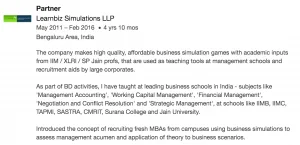
Let’s look at this example. The first paragraph wisely describes what the company does (important for lesser known startups). Second and third paragraphs summarize this person’s contribution.
What can be improved here?
- The title Partner does not indicate the seriousness or level of seniority – it will be better to mention specific functional role and responsibilities
- Quantify the impact of his BD efforts – e.g. contributing to x% increase in sales or partners
What is already good?
Talking about innovative approaches taken in the work – e.g. his recruitment using business simulations (can add the impact on sales)
How to use keywords?
Now, it is time to pick the relevant keywords we shorlisted in previous step and use it in our description here. For e.g. following profile does a good job at integrating the industry relevant keywords (underlined).
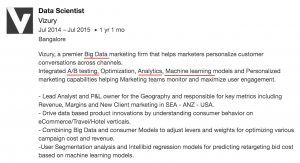
6 Write a good professional summary
Next step is to write an effective professional summary for your profile. It is the section that appears at the top of your profile – between your photo and your experience section.
Some people try to copy this section from their resumes but this is how it is different:
Resumes should be customised for a particular job position but LinkedIn is more generic. Therefore, you should have a broadly relevant summary on LinkedIn and very targeted summary on your resume.
We saw in the beginning of this article how many people struggle when asked to ‘introduce’ themselves. And that is just sad given that you already know that you will be asked to introduce yourself time and time again. Consider your LinkedIn professional summary as your online introduction. No one likes to hear a long ramble and no one likes to hear a bore. So, our two thumbrules for a good professional summary are:
- Keep it short
- Keep it human
#1 Keep it short
LinkedIn website collapses anything more than 200 characters on desktop and 90 characters on mobile devices. So, you want to write important stuff in first 90 characters. One can expand to read it but even then you don’t want to write more than 2 paragraphs.
In fact, the preferred format is one summary paragraph and then, a list of your expertise. This is what we noticed in our examples in our ‘research the keywords in profiles of professionals’ step.
#2 Keep it human
This is your chance to tell your professional story – not only what you have done (which is evident from the experience section anyway) but why and how. This is where we add a human touch and stand out from our competition. And, you can add if you are looking for internship/job.
But, if you read a bunch of LinkedIn profiles, you will come across some that make no sense whatever.
Imagine reading something like-
“To obtain a career that will allow myself to take full advantage of my passion and experience in software engineering and computer science.”
Or
“Motivated self-starter with a proven track record of success.”
These are epic fails because – 1. They tell you nothing about the qualification/expertise of this person 2. They tell you nothing about the personality/achievements/dreams of this person. We remember someone because we can put a face to them but descriptions like these make you robotic and totally unremarkable.
So, avoid the fake or MBA buzz words like ‘self-starter’, ‘go-getter’, ‘motivated’ blah blah. Come up with your words, your way of saying things, your voice and put it up there. As James Altucher says, a good self-promotion has lot of ‘self’ and less ‘promotion’. Let me see your self.
Compare with the following-
“My projects finish on time and in the budget. My PMP is the product of eight years in the trenches, filled with valuable lessons learned. It is tremendously rewarding to leverage my strong influencing skills to ensure resources remain available as expected to ensure my projects hit schedule and budget benchmarks. Equally comfortable with Agile, Scrum, and Lean Six Sigma methodologies, my projects succeed because I remain focused on the big picture while ensuring project members have the resources necessary to achieve milestones.”
I bet you can see a confident project manager behind this who knows how to deliver!
Coming back to a structure for this section, what, I found, works is a short summary in a para followed by list of keywords/skills that are crucial in your field.
This is another profile which did a good job at this-
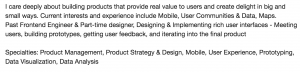
Notice the human language, a clear big picture and expertise. As the seniority level grows, the profiles become more specialised and you will find a senior professional talking about more and more specific skillsets. As grad student, you can however, keep it relevant to 1-2 fields.
7 Create a kickass headline
Now comes the time for the most visible part of your profile i.e. the headline. It is your business card of the old days. But unlike a business card, it is not a mundane business title qualification that we have to flaunt, we can make it more interesting.
Let us first understand why is the headline in your LinkedIn profile is so important for job hunt. Go on LinkedIn and do any search on people and you will see a list that shows:
- Headshot
- Headline
- Relevant current/past role
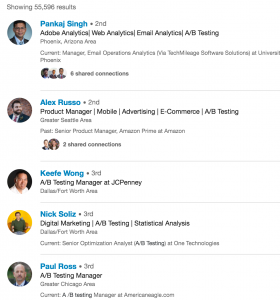
Apart from your profile picture, it is your headline that people notice in the search results and that determines how likely they are to click on you. You might have a great profile inside but if you do a sloppy job with your headshot and headline, your chances of being shortlisted go down.
A lazy way of creating your headline is: Position X at Company Y
This is a good approach when you are working at a well-known company and have a flauntworthy title. If not, you will need to be more creative. And if you are actively recruiting, then, put some sincere efforts here!
I like to use the headline to highlight:
- Brands in your background – e.g. famous companies/schools in your resume
- Titles – Founder (leadership roles), Investor (power words), Data Scientist (any job role in demand) are good to be showcased
- Expertise – As shown in above search listing, these people have chosen to highlight ‘A/B testing’ in their headlines. If you are an expert in a niche area and actively recruiting for it, you can consider fitting it in your headline.
For Grad Students, I recommend showcasing top school names, company names and role for which you are recruiting.
Here are some examples-
- Ex-Google, CMU grad seeking BigData jobs at startups
- Deloitte security competition winner, CS at TAMU, seeking Product Management roles
- Database Research Assistant at NYU | ex-Accenture consulting | seeking Analytics internship
Other creative ways
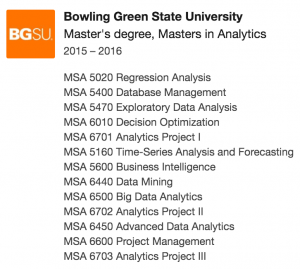
I came across a profile where the professional had actually listed all his courses under education section. And I thought, what a sneaky (but brilliant!) way to add keywords to your profile! Now, he may have not used ‘Decision Optimization’ professionally in a project but he has still managed to mention it without faking anything 🙂
I would suggest using innovative approaches to make your LinkedIn profile more ‘searchable’ only if you are actually comfortable with these topics. Remember, you can be asked to elaborate on any word in your resume during an interview. You don’t want to be someone who struggles to justify the things he has mentioned in his resume. Nothing mars your reputation like untruthful claims!
To summarize
A LinkedIn basic profile covers these sections
- Headline
- Professional Summary
- Experience under various positions
But, this is the order we follow while writing your LinkedIn profile for job hunt-
- Various positions under the experience section
- Professional summary
- Headline at the end
See it in action
See all this advice in action in this video
Want to get more?
Want to get the presentation used by me in the video? Enter your email to download that right away.
Applying for graduate schools?, we have step by step advice on Scholar Strategy newsletter. Please sign up now.
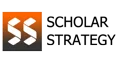

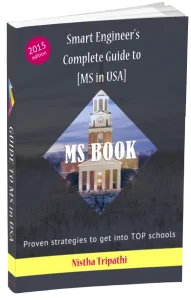
No comment yet, add your voice below!